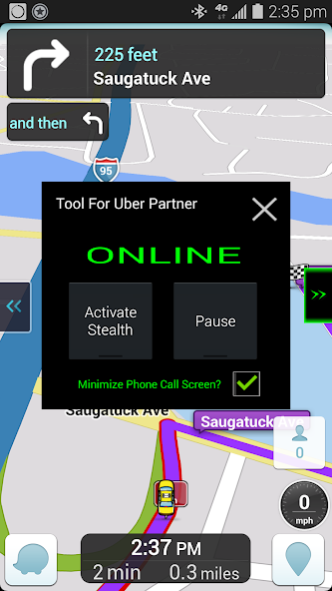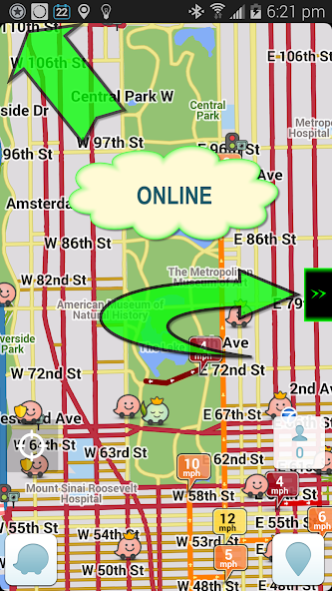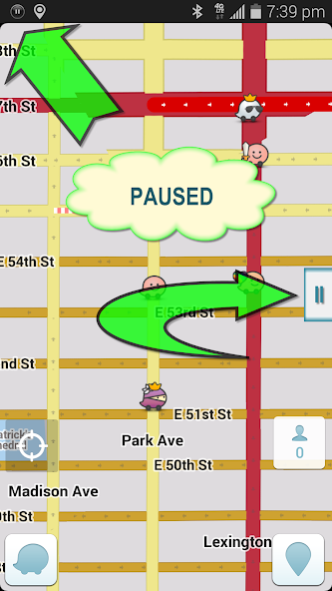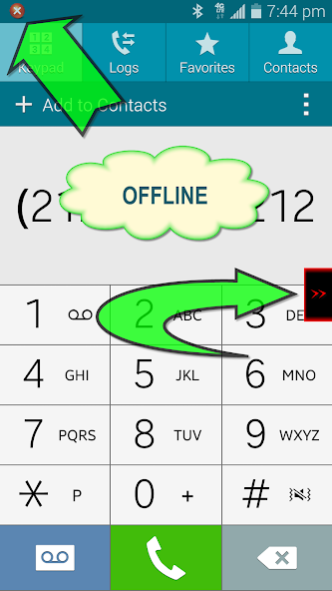Tool for UberPartner 1.0
Paid Version
Publisher Description
** IMPORTANT NOTE REGARDING ‘android.permission.BIND_ACCESSIBILITY_SERVICE'
This app uses ‘android.permission.BIND_ACCESSIBILITY_SERVICE' to help facilitate functionality for the hearing impaired. Users might not be able to hear the Uber Partner App alert when the app is timed out / going offline. This functionality helps with a visual alert where the widget turns red when the app goes offline.
** NEW ** Keep Display On While Charging.
** NEW ** Stealth Mode to hide the the Tab while Keeping The Uber Partner App Online!
** NEW ** Minimize Phone Call Screen to keep your eyes on your favorite Navigation app!
** YOU MUST ENABLE ACCESSIBILITY SERVICE ON YOUR DEVICE AFTER INSTALLATION.
Always-on-screen widget with one-touch quick and easy access to the Uber Partner App. Color-coded widget to tell you whether you are online or offline. Green is Online, Red is Offline, White is Paused. No more fumbling through your drop down menu or through installed Apps menu for access to the Uber Partner App. You no longer have to keep the Uber Partner App in the foreground. This App will bring the Uber Partner App to the front intermittently for about three seconds before going back to your last App to keep you online and hands-free. Example would be using Waze to get from point A to point B and still remain online with the Uber Partner App. Happy and safe driving.
No more missing fares because you were kicked off the Uber Partner App and did not know it. This App will virtually pay for itself on the first day of use in unmissed fares.
INSTRUCTIONS:
1. Download, Install, and Open.
2. Enable Accessibility Service under your device settings for Tool for Uber Partner.
3. Drive Safely and Responsibly.
Other Important Things:
If you have a promo code:
2. Enter your code.
3. Follow the on-screen instructions.
Long press will launch Options / Settings for Stealth Mode, Pause, Minimize Phone Call Screen, and Keep Screen On When Charging. Pause function will automatically unpause when you go Offline or Online. Offline Mode will go into "Hybernation Mode" after 30 minutes, allowing you to swipe away from notification bar.
This App is intended solely for the use of individual driver Partners of Uber and is not sanctioned nor affiliated with Uber and / or any subsidiaries of the Uber company.
This App is intended to help Uber Partners by allowing them to be less distracted while doing anything else on their individual handsets and by allowing easier access to the Uber Partner application.
Distracted driving causes accidents. This App attempts to mitigate distracted driving by helping partners remain online with Uber while doing things like using GPS navigation or taking hands-free calls. This App does not circumvent the usability of the Uber Partner App but attempts to augment and enhance the driver experience.
As always, drivers should use good judgement and never use handsets or do anything that will distract them while in the act of driving a vehicle. Please drive responsibly and keep yourself and your passengers safe at all times. Please contact the App developer with questions, bugs, and other features you may want to see in the future.
About Tool for UberPartner
Tool for UberPartner is a paid app for Android published in the Geography list of apps, part of Education.
The company that develops Tool for UberPartner is Lynford Limited. The latest version released by its developer is 1.0.
To install Tool for UberPartner on your Android device, just click the green Continue To App button above to start the installation process. The app is listed on our website since 2015-11-11 and was downloaded 2 times. We have already checked if the download link is safe, however for your own protection we recommend that you scan the downloaded app with your antivirus. Your antivirus may detect the Tool for UberPartner as malware as malware if the download link to uberpartnertool.gmail.com is broken.
How to install Tool for UberPartner on your Android device:
- Click on the Continue To App button on our website. This will redirect you to Google Play.
- Once the Tool for UberPartner is shown in the Google Play listing of your Android device, you can start its download and installation. Tap on the Install button located below the search bar and to the right of the app icon.
- A pop-up window with the permissions required by Tool for UberPartner will be shown. Click on Accept to continue the process.
- Tool for UberPartner will be downloaded onto your device, displaying a progress. Once the download completes, the installation will start and you'll get a notification after the installation is finished.